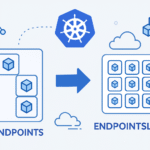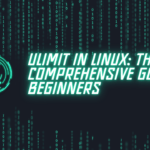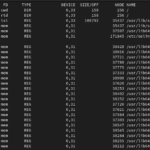Table of Contents
Welcome back to our journey in mastering firewall protection with iptables! In the first part we learned about basics of iptable. In this second part of our guide, we’ll dive deeper into advanced techniques and strategies to strengthen your network defense. If you’re ready to take your firewall skills to the next level, you’re in the right place. Let’s explore these advanced concepts together!
Unveiling Advanced iptables Concepts
Let’s kick things off by exploring some of the more sophisticated features iptables has to offer:
- Custom Chains: Think of custom chains as your personal toolkit for organizing and managing firewall rules with finesse.
iptables -N MYCHAIN
-N: This option crafts a new user-defined chain, giving you the flexibility to organize rules according to your specific needs.
- Target Extensions: Target extensions expand the capabilities of iptables, offering additional actions to take when packets meet certain criteria.
iptables -A INPUT -p tcp --dport 22 -j LOG --log-prefix "SSH_PACKET: "
-j LOG: This action logs packets matching the specified criteria, helping you keep an eye on your network traffic.--log-prefix "SSH_PACKET: ": Customizes the log message for easy identification.
- Connection Tracking: The conntrack module allows iptables to keep tabs on network connections, enabling more refined rule creation.
iptables -A INPUT -p tcp --dport 22 -m conntrack --ctstate NEW,ESTABLISHED -j ACCEPT
-m conntrack --ctstate NEW,ESTABLISHED: This match condition allows both new and established SSH connections, ensuring smooth communication.
- Packet Fragmentation Handling: iptables equips you with tools to handle fragmented packets gracefully, ensuring your firewall remains robust in challenging network environments.
iptables -A INPUT -f -j ACCEPT
-f: This match condition identifies fragmented packets, ensuring they’re processed correctly.
- Packet Mangling: The mangle table in iptables empowers you to tweak packet headers and perform other sophisticated manipulations.
iptables -t mangle -A POSTROUTING -j TTL --ttl-set 64
-t mangle: Specifies the mangle table, where you can fine-tune packet properties.--ttl-set 64: Sets the TTL of outgoing packets to 64, enhancing network efficiency.
- Advanced Matches: iptables offers a wide range of match extensions for granular packet filtering.
iptables -A INPUT -p tcp --tcp-flags SYN,ACK SYN,ACK -j ACCEPT
--tcp-flags SYN,ACK SYN,ACK: Matches packets with both SYN and ACK flags set, providing advanced filtering capabilities.
Crafting Advanced Firewall Policies
Now that you’ve familiarized yourself with these advanced iptables concepts, let’s put them into action with some practical strategies:
- Granular Traffic Control: Utilize custom chains and advanced matches to implement precise traffic control policies tailored to your network requirements.
iptables -A MYCHAIN -s 192.168.1.0/24 -p tcp --dport 80 -j ACCEPT
-s 192.168.1.0/24: Specifies the source IP range.-p tcp --dport 80: Specifies the protocol and destination port for HTTP traffic.
- Dynamic Blacklisting: Leverage the recent module to dynamically blacklist IP addresses based on suspicious activity.
iptables -A INPUT -m recent --name blacklist --update --seconds 3600 -j DROP
-m recent --name blacklist --update --seconds 3600: Matches IP addresses listed in the ‘blacklist’ recent set within the last hour.-j DROP: Drops packets from blacklisted IP addresses.
- Load Balancing and High Availability: Implement load balancing and failover solutions for network services using iptables.
iptables -A PREROUTING -p tcp --dport 80 -m statistic --mode random --probability 0.5 -j DNAT --to-destination 192.168.1.2:80 iptables -A PREROUTING -p tcp --dport 80 -j DNAT --to-destination 192.168.1.3:80
-m statistic --mode random --probability 0.5: Randomly selects a destination server with a 50% probability.-j DNAT --to-destination 192.168.1.2:80: Routes incoming HTTP traffic to the specified backend server.
- Intrusion Detection and Prevention: Combine iptables with IDS/IPS systems to detect and mitigate malicious activity.
iptables -A INPUT -m string --algo bm --string "malware_signature" -j DROP
-m string --algo bm --string "malware_signature": Matches packets containing the specified string using the Boyer-Moore algorithm.-j DROP: Drops potentially malicious packets.
- Traffic Shaping and QoS: Implement QoS policies to prioritize or throttle traffic based on specific criteria.
iptables -A OUTPUT -p tcp --dport 80 -m limit --limit 1mbps -j ACCEPT
-m limit --limit 1mbps: Limits outgoing HTTP traffic to 1 Mbps, ensuring optimal network performance.
Conclusion
Congratulations on delving into the advanced realm of iptables! By mastering these techniques, you’re equipping yourself with powerful tools to bolster your network security and protect against evolving cyber threats. Stay curious, keep experimenting, and never stop learning. Your journey to becoming a firewall expert is well underway!