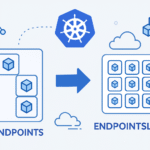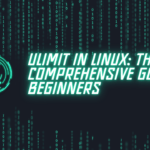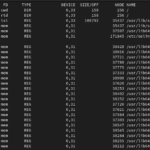Table of Contents
In today’s cloud-centric world, smooth management and transfer of Docker images are vital for efficient application deployment and scalability. Amazon Web Services (AWS) offers a robust solution for Docker image hosting through Amazon Elastic Container Registry (ECR). However, scenarios often arise where you need to transfer Docker images between different AWS accounts. Whether it’s for team collaboration, organizational restructuring, or workflow optimization, mastering Docker image transfer between AWS ECR accounts is crucial. In this user-friendly guide, we’ll walk you through a simple step-by-step process to seamlessly achieve this.
Understanding the Scenario
Picture this: You have Docker images stored in an AWS ECR repository in one AWS account, and now you want to move them to another AWS account. This commonly occurs when sharing resources between teams or organizations.
Step-by-Step Transfer Process
1. Authenticate with Source Account
- Begin by logging in to your AWS CLI with the credentials from the source AWS account. Use the command below to get a Docker login password:
aws ecr get-login-password --region | docker login --username AWS --password-stdin .dkr.ecr..amazonaws.com
2. Pull Docker Image from Source ECR Repository
- Next, fetch the latest version of the Docker image from the source ECR repository to your local machine:
docker pull $SOURCE_IMAGE:$VERSION
3. Tag the Docker Image for Transfer
- Now, tag the pulled Docker image with the destination ECR repository URI in the target AWS account:
docker tag $SOURCE_IMAGE:$VERSION $TARGET_IMAGE:$VERSION
4. Authenticate with Target Account
- Similarly, log in to your AWS CLI with the credentials from the target AWS account. Obtain a Docker login password with this command:
aws ecr get-login-password --region | docker login --username AWS --password-stdin .dkr.ecr..amazonaws.com
5. Push Docker Image to Target ECR Repository
- Finally, push the tagged Docker image from your local machine to the target ECR repository in the destination AWS account:
docker push $TARGET_IMAGE:$VERSION
Conclusion: Simplify Your Docker Image Transfers
By following this user-friendly guide, you can seamlessly transfer Docker images between AWS ECR repositories hosted in different AWS accounts. This straightforward approach empowers you to collaborate efficiently, share resources, and optimize workflows across your organization’s cloud infrastructure. With AWS ECR’s powerful capabilities and the simplicity of Docker commands, you can confidently manage your containerized applications on AWS. Embrace simplified Docker image transfers to enhance your development and deployment workflows in the cloud.